Card Payment Page
The Blink API offers flexibility with security. The Blink system can securely generate card payment tokens on web applications and charge through the API while offering multiple customizable options. For detailed instructions on setting the payment page, please see here.
Card hosted fields
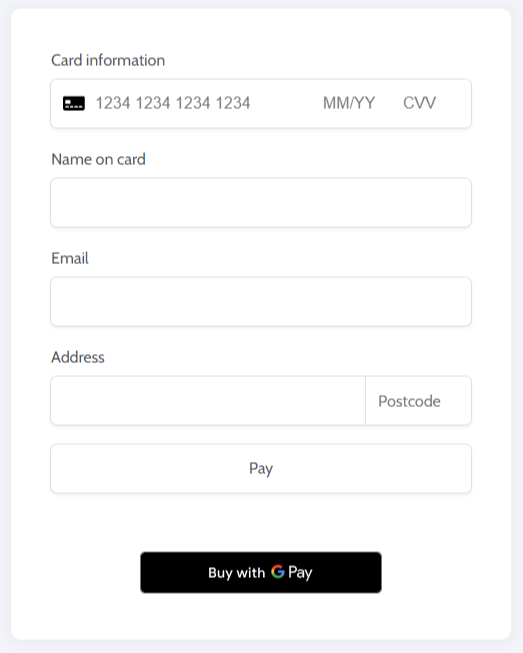
Blink’s hosted fields solution ensures that only sensitive cardholder data, such as card number, expiration date, and CVV, are handled by Blink, while the rest of the payment form remains fully customizable and is managed by your website. This approach enables you to create a payment form that aligns perfectly with your site's design while maintaining top-tier security. The hosted fields integrate seamlessly with your page and can be styled to match your other payment elements. When the form is submitted, Blink encrypts the cardholder's sensitive information and generates a payment token, allowing your server to process the payment securely without directly handling any card data.
Google Pay and Apple Pay
As a Blink user, adding Google Pay and Apple Pay for ECOM transactions is simple. Google Pay requires no additional setup, and Apple Pay only needs minimal configuration. Simply place the provided elements on your page, and Blink handles the authentication process, simplifying implementation. These payment options are designed to work alongside card fields, giving customers flexibility in how they pay. With a few simple adjustments, you can also offer Google Pay and Apple Pay as standalone payment methods.